In today’s post covid global business environment, more and more businesses are hiring remote employees. These individuals work from home, coffee shops, or other locations that enable them to be productive outside of the office. While this can save your company money in terms of real estate costs and even employee benefits, it also means you need to train these workers differently than people who come into an office every day for a 9-5 job.
According to smallbizgenius, 16% of companies hire full-time remote employees, and about 40% of employees are happier with remote employment because of flexible work hours. So the need to train your remote employees is at its peak.
This article will walk you through some critical strategies to train remote employees to maintain their productivity while working outside the office.
First of all, you may need to determine which approach to adopt to train remote employees. There are three widely used approaches. We will discuss those below.
Adopt a Suitable Approach to Train Your Remote Workers
- Real-time learning
This happens through your synchronous channels, such as a Zoom meeting, a conference call, or a cloud-based, computer-connected session – perhaps with LogMeIn. Everyone (or just one) learns while the information is shared. This is the closest thing to a face-to-face training session. However, you’ll need to schedule ahead of time to make sure everyone is available for the session.
- Self-paced learning
Provide the employees access to the learning content at their convenience, comment, participate in activities, and submit assessments based on required deadlines. However, it would be best to have a regularly updated library of training materials-from documents, and assessments to videos and tools-for employees to take advantage of.
- Blended/hybrid learning
This is a combination of real-time and self-paced learning that allows flexibility for various trainees and training circumstances. This approach works well for complex training needs, but it is too costly for quick, immediate training requirements.
Our suggestion is to adopt a hybrid or blended approach. Arrange periodical real-time training sessions but leave the recordings of sessions on the accessible platform for employees who missed the live events.
Make Sure Your Remote Workers have Essential Skills Required for the Job
Once you have determined which approach you would adopt to train your remote employees, the next step is to give the most basic and essential skill set training. These most basic skill sets include the below list.
- Time management and distraction management
Workers’ schedules are different while they are at work than when they are at home. The workplace is set up and organized to help workers to focus on work. In comparison, the home setting is different and affected by various elements. Without physical separation, they may not focus when they need to, even if you set up fixed work hours, share ideas and tools to avoid distractions and wasted time – like using noise-canceling headphones, turning off mobile phones, or device alarms, notifications.
- Communication etiquette
Most employees are not used to communicating with their colleagues only virtually. You may use technology and apps that they have never been exposed to. For such scenarios, the same old communication and social guidelines no longer apply. Go over the basic features of all platforms in remote work training. Create and publish an etiquette guide with rules for communicating via video, chat, email, and phone. Include guidelines on:
Appropriate and suitable times for sending messages and expecting responses. B) appropriate channels for exchanges (e.g., video conferencing for final decisions, chat for sharing documents, email for sending information before a meeting, etc.)
Appropriate attire and environment for video conferencing, and expectations for continued collegiality and professionalism on all channels.
Resources and Access. Employees in the field often turn to colleagues for help when they are in need. At home, they must help themselves by using, researching, and executing IT. So, it will be beneficial to train or educate your employees on how to access your available systems and troubleshoot fundamental IT issues. Give them tips on what is in your databases and how to access and navigate them independently.
Deliver the Best possible Training For Your Remote Workers
Take an organized approach; whether you are conducting training or helping frontline managers prepare for training, know your technology, and prepare materials before delivering them.
You should upload materials such as agendas, training manuals, visuals, etc., on your platform to create the slide deck. Or add them to a self-paced learning library after reviewing them for clarity and function.
Consider using polls, surveys, and real-time webinar events to improve participation and engagement. And for self-study courses, add assessments and guidelines for submitting and grading.
Practice delivering training on camera, whether you are recording a video or holding a real-time video conference, aka webinar.
Plan well and ahead, and you should set deadlines for completing self-paced training. Scheduling real-time training is a little more complicated. For example, it’s unlikely that remote employees will have the exact work schedules. Also, some may not be able to attend training at certain times due to other constraints. So, to address that issue, you may consider repeating the sessions more than once.
Invite workers to sign up on a shared document or calendar. It would be even better to create a master training schedule for every three months so employees can sign up and stay up to date.
Prepare the participants, send your workers a “kit” with these essential items shortly before the training:
A checklist of the topic, key points that training will cover, and what they can expect Agenda, who is speaking, and when.
IT tips for handling audio and visuals and a point of contact if there are any problems. Details on attending the event (dial-in instructions, passcodes, etc.) and materials they need to read and know before the training.
Orientate employees with training environment, and If you include all employees in training, you should display the house rules on a reminder screen during the first minute:
Agenda flow and how to handle IT Use the chat function for questions and clarifications Etiquette such as muting microphones when not speaking and raising your hand to say and putting other work on hold, and turning off electronic notifications.
Easy access to training for on-demand, self-paced training is essential to easily accessible. Ideally, put it all in a portal on your company’s intranet or in an app like Facebook’s Workplace.
Include all the training that is related to working from home; the kind of training that can help remote workers regardless of their role, in one section in the resource library.
Share tips from the library at least once a week via email or your internal social platform, and include links back to the full content. Also, send updates every time something is added or improved.
Jumpstart new workforce; according to the MindEdge/HCRI study, nearly 40% of professionals at HR say onboarding and initial training is more difficult for remote employees. Considering that statistical data, you should develop a program to onboard and train new employees exclusively via distance learning as your distance learning initiatives grow.
For example, you can form a Facebook group for new employees from different functions, inviting them together for general training to interact, share new employee experiences, and network. HR may need to host an online program for new employees who may not even set foot on a Facebook page before to benefit from the Facebook platform for their training and networking with other workers within your company. The group still meets, but for the most part, shares ideas via video conference. So, the same training is offered, experiences are shared, and contacts are made.
Finally, to deliver training for your remote workers, you must:
Track results; you cannot continue to track the success – or failure – of remote employee training without tracking training results. Set goals that you can measure before training – perhaps a pass rate on assessments or an improved performance metric by a specific date. Get feedback on the usefulness and effectiveness of the training through quick online surveys. Measure achievement of objectives, evaluate training success, and plan your next steps. You can use a corporate training platform to facilitate the complete flow of training your rempote employees. Check how Edujournal can help you with your remote training
Following the above guidelines and tips, we hope you would train your remote employees to deliver better and be more efficient at their work.


Please enter input field