The word ‘seminar’ comes from the Latin word “seminarian”, which means “seed plot”. In other words, the seminar is a place to plant ideas and watch them grow. The purpose of a seminar is to enable learners to improve their knowledge and understanding of the topic by engaging with key issues. They provide an opportunity to interact with experts from a specific field. In contrast, a webinar is a blend of a “web” and “seminar”. In other words, a webinar is an online event that is hosted by an organization, and broadcasted to a select group of individuals, accessible through desktops, Smartphones, tablets, etc., via the internet, using a webinar software (eg Zoom)., It allows the speaker (who is an individual or from the host organization) to share knowledge, ideas, and updates through PowerPoint slides, multimedia content, web pages, videos, etc. The audience can ask questions to the presenter in real time through an instant messaging tool or email. Functionally, most webinar platforms allow learners to ask questions, share their views through polls, engage in chats, etc. Premium software provides better customization, features, and customer support, and allows for more numbers of participants, etc.,
There are some basic distinctions between similar terms that we need to understand like web conferencing, webinars, and webcasts. They are broadly similar online activities in the sense; they invoke web-based, real-time communication. But in terms of their specific need, they are quite different. Web conferencing platforms generally support smaller audiences and are more collaborative and interactive. Eg., Skype. Webinars are live, remote, virtual seminars that accommodate large groups of audiences across multiple locations which are less collaborative and interactive compared to Web Conference. Moreover, it is basically an instructor-led seminar. Eg., Zoom (free software), Adobe Connect, and WebEx (Premium software). Webcasts are Web Broadcasts and like a regular broadcast the contents can be broadcasted to a large audience at the same time. In other words, they are one-way communication. eg notices broadcasted to a large audience. But unlike Web Conference and Webinars (Synchronous), Webcasts can be viewed at a convenient time. (Asynchronous).
Some common features of Webinars include :
1) Live Chat
2) Polls/Voting
3) Screen Sharing
4) Sharing files
5) Reporting / Analytics
6) Social Media Promotion
7) Customizable Branding
8) On-Demand Webinars
9) Whiteboard
10) Breakout Rooms
Tips for creating an effective webinar:
Hosting a webinar can be a great way to share your knowledge and upskill your learners. Webinars are an effective way to reach a wide audience and ensure that learners are up-to-date with the latest information. Attracting more people to the webinar and keeping them engaged throughout should be your prime goal. To attend a webinar, you need to sign up with your email id. You will receive a private link before the event. You have to click the link and join the webinar. Here are a few tips for creating an effective webinar :
- a) Select a topic that spikes interest: You can have a webinar for education, corporate training, sales promotion, etc., Select a catchy topic that strikes the imagination of the audience.
- b) Decide on the webinar format: Choosing an idle format for your purpose will boost your webinar performance viz., single presenter (Lecture), dual presenter, Panel group, Q&A Session (Interactive), Product Demonstration, etc., Decide on the format which suits your purpose.
- c) Prepare well ahead of time: by performing all the safety checks such as internet stability, camera positioning, lighting and sound checks, and webinar tools like group chat, file sharing, screen sharing, virtual white Boards, etc to avoid any technical glitches during the webinar. It is a good idea to have a backup plan in place. A clean, professionally-looking background creates an impression that you are serious and take your work seriously.
- d) Promote your webinar to a large number of people: Surveys show that webinars were least impressive when they were presented by poor presenters. Encouraging audience participation in large numbers is the key. So understand your target audience, their demographic details, geographic location, etc which will provide insights to market your webinar. Create a webinar funnel to drive traffic from the respective social media platforms to the link of the webinar registration page and increase the enrolment to the webinar. Email Marketing is another option. Also, you can drive traffic from your website by providing the link to the registration page of the webinar.
- e) Rehearse before the webinar: Create your content and prepare your presentation slides. Attend similar webinars to get a feel of how a webinar should be presented. Pay attention to the manner in which they interact with the audience, the way the webinar landing page is laid out, how the questions are framed, etc. Have a one-on-one conversation with experts, who have vast experience in conducting webinars and chalk out important points that you can implement in your session. Engage them on social media.
- f) Hosting the Webinar: Communicate your content clearly. You need to organize your content and present it really well (both visually and verbally). Begin by introducing yourself and move to the core. You can share your screen, and inform others about your course, offers, discount, buying options, etc., At the end, you can have the interaction phase. Thank everybody for attending and closing the webinar.
- g) Focus on the content: While presenting on a topic, avoid digressions and be to the point and brief. Provide value to the attendees and keep them interested. Include numerous examples and don’t be hesitant to share your personal experience. Provide the audience with extra materials on the topic you are presenting which can be in the form of cheat sheet, booklet, short quizzes and exercises, discounts and special offers on related products and services, a podcast version of a webinar, etc.,
- h) Keeping your audience engaged: Make your visual appearance appealing and exciting using any format that will capture the attendance of the audience. Choose images that are of high quality and visuals like charts and graphs that are relevant to the topic. Ensure that they are informative to the audience. Ask questions throughout the webinar. You can use polls and surveys to get feedback.
- i) Leave some time for attendees to ask questions and at the end: Questions and Answers can be a valuable addition to any webinar.
- j). Having a recording of the proceedings will enable the audience to re-watch and share it among others.
- k) Provide Webinar Re-plays to absentees: Some prospects may not be able to attend the webinar due to some inevitable circumstances. In such a case, send them a link to the webinar replay.
- l) Request Feedback from the attendees.
- m) Define a metric to measure the success or failure of your webinar viz attendance rate, number of questions raised to gauge their understanding on the subject, participation in the polls, etc
The tips outlined above help you to successfully become a webinar host that highly engages and captivates your audience, wherein you provide an opportunity to create newer relationships and ensure that your audience comes back to you more often. Hosting a successful webinar needs careful planning and preparation. These days we have several marketing tools to bring students into the sales funnel. Though we have Facebook ads, Google Ads, Social Media Marketing, Email Marketing, etc., that do not allow direct interaction, we have Webinars that directly interact with prospective students. They are a great way to promote your course and create brand awareness. As the world increasingly moves online, corporations are increasingly recognizing the potential of webinars to train employees not to mention the cost and time involved. Each company adopts different training methods depending on the size, requirement, and scale. Companies in order to save cost and time adopt webinars to conduct live training sessions. This can include product demonstrations, training, events, etc. Webinars are an excellent way to sell your online courses. The audience can attend a webinar from any time zone at any time and place of their convenience. Also, webinars can be recorded and reused. For all the above reasons, businesses can consider webinars as a valuable tool. Consider webinar tools that comply with your company’s size and requirements and make your webinar sessions an engaging and effective learning experience for all.

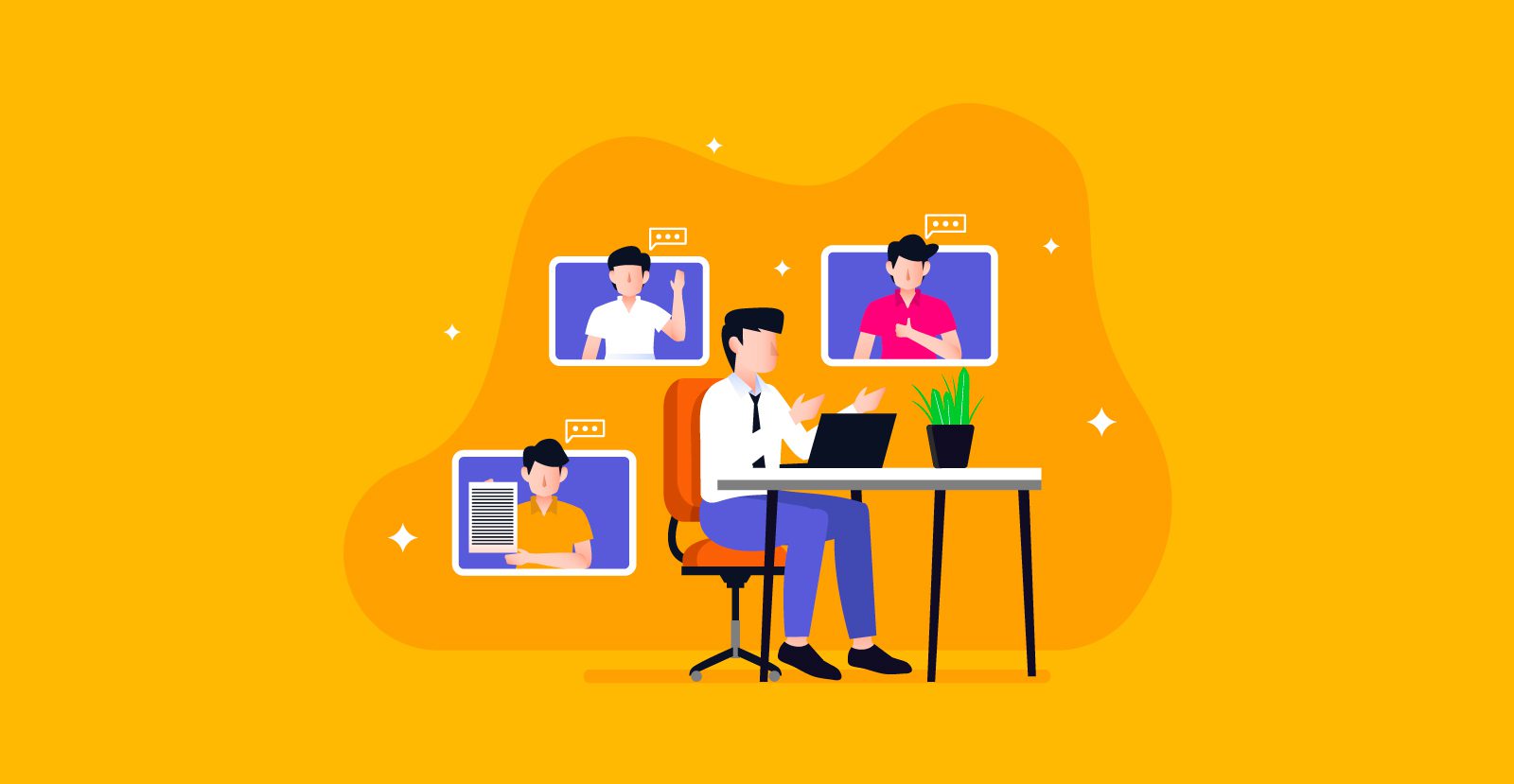
Please enter input field