When it comes to learning and collaboration, nothing beats classroom education. However, online education – which has been around for many years – is a necessary alternative to conventional learning. The novel coronavirus pandemic has reinforced the need for quality distance teaching and learning.
What is an e-learning platform?
E-learning is education delivered through a digital device such as a computer, tablet or mobile phone connected to the internet. It is enabled by an e-learning platform, which is a service that provides educator and students with the tools and information to deliver and manage the delivery of lessons, assignments, discussions and other aspects of learning online.
An e-learning platform is an information system that has the following features:
– A learning management system (LMS), using which schools can author, publish and administer didactic material online, as well as generate quizzes and grade student work over the internet.
– Computer-supported collaborative learning (CSCL), which facilitates educator-to-learner and leaner-to-learner interactions.
K-12 schools and higher education institutions can build and deliver online courses using e-learning platforms. Educational content can be converted into eLearning material, and instructors can create e-courses, add multimedia resources and links, and share the information necessary to develop students’ knowledge and understanding of different topics.
What kind of online classroom can you create using an e-learning platform?
Most e-learning platform allow you to create an interactive virtual classroom delivering rich learning experiences, including the following:
– Synchronous and asynchronous learning
– Carrying out learning activities
– Uploading lessons
– Storing and delivering MS office documents, videos, and third-party applications
– Submitting assignments
– Instant messaging
– Chat rooms for students
– Having discussions, including threaded discussions on a topic
– Collaboration using group pages
Examples of learning management systems for schools
– Cloud-based learning management systems don’t require you to install software on your institute’s hardware system. The software is managed, updated, and maintained by the LMS provider. You only need to log in to the platform to create, distribute, and manage your educational content.
– Open-source learning management systems like Moodle, Google Classroom, and Canvas make their source code available so you can modify and enhance it to suit the needs of your school.
– Commercial learning management systems like McGraw-Hill’s Connect and Blackboard charge on a per user per month basis and provide dedicated customer support staff.
Google Classroom uses Google Docs, Sheets, Slides, and other tools from the Google ecosystem to enable distance learning. One of the ways in which you can use this LMS is by creating an assignment within the application and distributing it to your class. Students can complete the assignment on Google Docs and submit it to you. Distributing and returning assignments occurs within seconds.
An assignments page allows students to see upcoming deadlines, while teachers can view completed assignments and provide feedback immediately. Learners can also work collaboratively on projects, assignments, and research tasks.
Other ways to facilitate virtual learning for K-12
Microsoft Teams isn’t an LMS and cannot replace one, but it aids distance learning and can be used in conjunction with an LMS to create customized educational experiences. The system has some useful features, including a ‘Together Mode’ allowing you to view the whole class in an auditorium view, and ‘Raise Hand’ using which students can express their desire to speak without saying it out loud.
Other distant learning solutions are less effective but can be used as a stop-gap until you’ve adopted an LMS. They include posting learning activities for lower grades on the school website or sending assignments via email.


Please enter input field