A great school app is the sum of its features and functionalities. It should help your administrator/admin team save time and work more efficiently. The app needs to create a direct communication line with parents and allow them to track their children’s performance at school. Students can also use the app to engage with their school’s events and learning activities.
With this in mind, certain features can be envisioned during Mobile application development.
- Calendar
Students, parents, and faculty can add events to the mobile app calendar. They can check or even sync the school calendar with their personal calendar to review upcoming events and plan their schedule in an informed manner.
The calendar should be user-friendly. Users should instantly be able to figure out how to select a date or enter it manually.
- Phone directory
As an essential and necessary functionality, the app should have a directory of phone numbers. These should be business and school district officials’ numbers rather than teachers’ personal numbers.
- Grade system
The school Mobile application development should consider providing informational content that parents will actually find useful, and This includes immediate access to the school’s grading system. If a new grading scheme is brought in, then the changes should reflect on the app and the school’s website.
- Notifications and alerts
Notifications on parent-teacher meets, athletic events/basketball games, and annual events will help parents plan their attendance and stay involved in their kids’ school lives.
The Mobile app also serves an essential purpose: making important or urgent announcements to parents and students. For instance, in a pandemic environment, you can send alerts on remote learning/return to school, hygiene practices, positive cases discovered (while maintaining students’ privacy), and safety initiatives.
- Lunch menu
Custom mobile application development allows schools to include various features, including the lunch menu. Parents are no doubt interested in what your cafeteria serves their kids. Your school website and brochure may already have this information, but your mobile app offers the quickest access to the menu.
Menu items can be filtered by allergens, meal prices included, and nutrient information for every complete meal and each menu item provided. If parents want to know how decisions on school lunches were taken and learn about policies on packed lunches, they should be able to view a summary of this information or click a link that takes them to the relevant page on your school website.
- Absentee notes
Parents can use absentee notes on the mobile app to advise the school when their child is absent for one day. For an extended absence, consider the possibility of allowing parents to upload their doctor’s note as well.
- Google Maps
The maps feature helps parents, new staff, or students locate the school without any hassles. Directions for walking, driving, or biking make things time-efficient and straightforward for anyone who’s newly acquainted with the school.
- Social media widgets
Schools have social media pages/handles for marketing and publicity purposes. The mobile application development team can be instructed to add social media buttons that take app users to your Facebook, Twitter, and Instagram pages.
Your school mobile app should include only those features that have been identified as important for various user groups. Avoid making the app needlessly feature-rich as not only will it increase your mobile application development costs, but also make the app bloat and become slow.

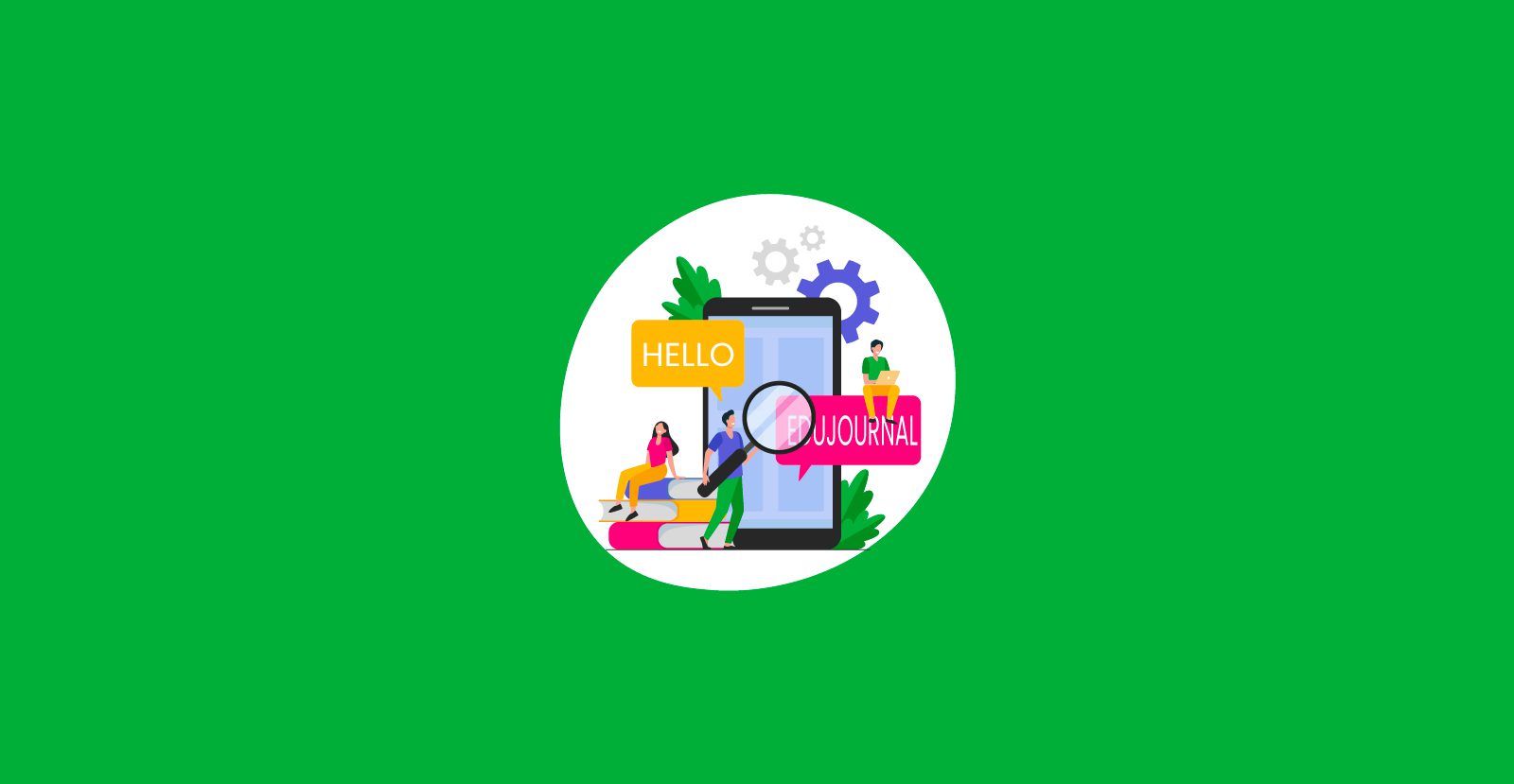
Please enter input field