Are you a person who has a passion for teaching or somebody who wants to start their own online training institute? Then this article is for you where we are introducing tools for online course creators.
According to statistics, the world eLearning market is projected to reach $336.98 billion by 2026. Its been seen that the eLearning industry has grown around 900% from 2000 and expected to triple by the time of 2025. This clearly says that this is the perfect time to start your eLearning business.
As a teacher preneur, you will need to decide the resources and tools you will need to plan, create, and offer your teaching course online. When creating an online teaching course, you would want to be ahead of the competition. For that, you will need to do market research related to your course type. This market research will help you determine the kind of resources, tools, and budget you will need to make your course competitive or ahead of the competition.
Types of Tools for Online Course Creators
There are paid and free solutions and tools available. There are pros and cons in choosing paid or free options:
Paid options – There are several paid tools for the online course creators, usually require less time and effort to utilize because the vendors are incentivized to offer technical help and support to the customers. Vendors are also motivated to improve and offer enhancements and new features to the solutions because they want to win the business and stay ahead of their competitors.
Free options – there are two types of free options. The first one is offerings from commercial vendors, who offer both paid and bare minimum free options. If your start-up is on a shoestring budget, you can find such an option suiting your business, and as your business can afford and needs more premium features, you can upgrade to paid solutions.
The second free options are community-driven solutions. Because there is no financial incentive, these solutions usually lag in comparison to the commercially offered solutions. These are free, but there is not much professional support other than community-driven forums and other platforms. There is usually a longer learning curve because of a lack of tech and sales support.
If budgets are a concern for you, you should probably consider adopting a hybrid approach; mix and match paid and free solutions.
In this blog, we will be exploring both paid and free tools and solutions that you may choose to set up your online teaching business.
Choosing a learning management system (LMS)
The most important tool for any online course creator is an online course platform or a learning management system. An LMS is an essential tool to host and sell your online courses. You will need to choose the suitable LMS that suits your business needs; however, there are a few most critical features to consider when selecting an LMS system:
-
-
-
- Ability to host online courses
- Customization to suit your brand and course requirements
- Scalability, reliability, and security (cloud-based solution)
- White-labeled
- Great user experience
- Built-in sales and marketing tools
- Ability to Integrate with necessary third-party tools
- Course creation or authoring tools
-
-
There are many tools available for course creation; these are usually referred to as Course Authoring Tools. These tools can help instructors to create a high-quality course to serve via the preferred LMS platforms. The usual format used by these authoring tools is SCORM, HTML5, or TIN CAN files.
Prices as seen on May 2021*
Edujournal is a training management system to create, manage and sell your courses that comes with excellent features and support systems.
Adobe Captivate
Adobe Captivate is among the top premium authoring tools used to create professional-quality teaching courses.
Price: Ask
Easy generator
It’s an easy-to-use authoring tool for newbies. It also has a 14-day free trial.
Price: € 990/Year/user
Articulate Storyline
The Articulate storyline is a popular choice among fresh online teachers.
Price: $1,299 (1 user/yearly)
iSpring Suite
iSpring Suite allows to quick-start way of authoring e-learning training for start-ups because of its low price
Price: $770 (per year/per user)
Lectora Inspire
Lectora is powerful authoring tools that come with libraries of assets, templates, and flexibility. It is an excellent choice for experienced e-learning instructors and businesses.
Price: $1,299 (per user/per year)
H5P
H5P is an open-source, free e-learning authoring tool. It is an ideal choice for online course creators with no budget. It offers learning activities you won’t find anywhere else, such as flashcards, drag and drop, image pairing, and many more. It can be easily embedded in most LMSes.
Price: Free, Open-Source
Educational Content Editing Tools – Video & Graphics
Content is the lion part of your training business, If you have great content which is informative as well as engaging, then 50% of your work is done. There are some tools for online course creators to record, edit and publish video which will be stored and made viewable to users in your LMS.
- Video Editing Tools
Videos are one of the essential parts of an online course. Videos replace the traditional blackboard or the projection screen in the classroom. Nowadays, videos can be recorded on a handphone. However, if you want your course to be of good quality and a professional offering, then you need to pay some extra attention to the video segment of your online teaching course. Below is a list of equipment you will need for a professional quality video recording.
The Best Video Recording & Editing Tools
Adobe Premiere:
Adobe Premiere is the leading video editing software for film, TV, and the web. The tool allows you to capture footage and start editing content anywhere and on any device.
Filmora Wondershare:
Filmora is an easy-to-learn and use video recording and editing tool.
Camtasia
Camtasia is an excellent choice that plays well on both Mac and Windows. Camtasia makes recording and making training videos and tutorials simple.
ScreenFlow
ScreenFlow is an award-winning and easy-to-use video editing software. It is suitable for screen recording and creating a high-quality home or professional videos in no time.
Screencast-O-Matic
With Screencast-O-Matic, you can easily record – capture your screen through a screen recorder, edit with the video editor, and share your video in only a few steps through cloud hosting.
iMovie
iMovie is the video tool for Mac – for all Apple mobile devices, offering unique features including studio-quality titles, extra special effects, filters, built-in music, and voiceover.
Final Cut Pro
Final Cut Pro is also a tool for Mac only, offering advanced features such as editing, audio, motion graphics, a VR headset playback, advanced color grading, and built-in controls to create, edit and deliver closed captions.
Open Shot
Open Shot is an open-source, free video recorder and editing software. It is a good choice if you are tight on budget.
Aside from video recording and editing software, you will need some hardware too. It includes video recording equipment such as high-definition video recording cameras, microphones, headphones, and lighting equipment.
- Images & Graphics
Images, graphics, and illustrations are good presentation tools. There is plenty of royalty-free stock images, graphics, and illustrations available online. You do not have to design your own from scratch. However, you will need to customize those images or graphics to make them unique to your course. For that, there are plenty of picture editing tools available. You can get free and paid solutions for image editing. Below is a list of image editing tools:
Photopea, Canva, and Pixlr are free-of-cost picture editors. In comparison, Adobe Photoshop is a more advanced and paid solution. If you need a photoshop alternative, you can use Gimp, which is free and open-source software.
There are plenty of royalty-free images and graphics sites online. Pixabay, Pexels, Unsplash, Picography, PicJumbo, and FreeStoks are some of the accessible sources. For paid solutions, you can look up Getty images.
Comics and Animations
Comics and animations are fun and trendy ways to offer your content. You can look up Pixton for creating comics. PowToon is a good tool for creating animations.
Quizes and Questionnaires
This type of content makes lessons more exciting and engaging. You can create questionnaires and quizzes using Quizlet, Google Forms, and Typeform.
Collaborative Walls
These collaborative walls allow students and teachers to add additional content such as documents, videos, images, etc. Padlet is an excellent tool for creating collaborative walls.
Storytelling
Online illustration stories are the trend nowadays. Storybird and Toonly are good tools for online illustration storytelling materials.
Webinar Software for Live Training
The final stage of your online teaching is the delivery of your lecture. For this purpose, you will need online streaming platforms. Zoom, Go to Webinar, YouTube Live are good options. Google Meet, the Teams, are also offering the same services. If you are looking for entirely free, then Jitsi may be a good option. These are another important tool for online course creators because live training is more preferred among students.
Marketing & Sales Tools to Grow Your e-Learning Business
You may have an excellent course that is great at accomplishing what it is set for. But until you market it, no one will know it.
Along with the scope of the eLearning business, its competition is also going up nowadays. You need to create an impact and visible to the market to get better traction. Tools for online course creators include not only content management tools but also tools to increase your reach among audiences. For that purpose, you will need marketing tools and solutions to sell your course online.
-
- Analytics
As a tracking and reporting tool, Google Analytics is an excellent resource for customer demographics. Google keyword tool will help you find trending keywords to use on your website to attract web traffic. Google Analytics allows you to monitor, analyze the traffic coming to your website.
-
- Email Marketing
You can collect your database of email lists of people interested in online learning, or you can buy databases from third-party providers. You use such email lists to send your course offerings to the list. There are solutions available to collect email addresses and send marketing emails. Get Response, Mail Chimp, and SendGrid are some of the solutions.
-
- Support & Chat
Pre and post-sales support are critical for the success of a business. Hubspot, Freshdesk Chat, Tawk to, Acquire are solutions for customer support. Some companies are using WhatsApp and Facebook Messenger, and groups for customer engagement.
-
- Referral & Affiliates
According to a survey, more than 80% of businesses use affiliates or referrals to expand their business reach. Refersion and Referral Candy are reasonable solutions to set up your online teaching business affiliate and referral network.
-
- Receive Payments with a Payment Gateway
An online payment gateway is required if you want to register students and receive payments online. PayPal, Stripe, Pay Now are excellent and easy-to-use payment gateways to set up your online teaching business.
Productivity tools for online course creators
You will probably need some tools to manage your work, documents, and other files. It is not easy to manage everything, you need to organize the workflow, course structure, upcoming tasks, live schedules, etc. Here are some of the most popular tools you can choose from:
Monday.com
Asana
Trello
Gantt
Dropbox
Google Drive
Google Docs
Keynote (Apple)
Zappier
Training management system (TMS) for course providers
There is a difference between an LMS and a TMS. LMS is a platform to facilitate course creation and delivery. A TMS is a holistic solution to run the entire training management business. Below are the most essential features of a TMS:
Course creation
Course listing and marketing
Class scheduling, timetable
Student registrations
Student enrolment in a course
Staff registration
Staff assignment
Teacher module
Venue management
Admin module
Management module
Teacher, student interaction
Student parent module
Payment gateways
Exams and reports management.
Student entire learning journey in a journal form
It is obvious that all these special features in a single platform make TMS one of the essential tools for online course creators.
Edujournal offers a holistic approach and solutions for the online teaching business. Find out more about eduJournal.com.


Please enter input field