Day by day, the education sector gets more digitalized and simplified for both users and tutors. You no longer have to physically attend a class to learn or interact with your tutor. From the comfort of your home or wherever you are, you can achieve that, saving you both time and money. Webinar training is getting more attention in the e-learning industry. Training webinars are having the highest average attendance rate of 65%. According to Gotowebinar, 33% of sign-ups are occurring on the same day of the webinar itself.
Among the most useful tools that have been created to make this possible are webinars. If you have never used it before, you’re probably asking yourself, what is webinar training?
It can be simply defined as a learning event that enables you to acquire information about a particular topic and also ask your tutor related questions in real-time. A webinar can either be held for a small number of people or a large group of people. It can, therefore, be classified as a form of virtual learning or distance learning.
Webinars are basically live or online learning events. Webinar training is considered as web-based learning where the host can train about a particular topic and attendees can comment or ask questions. Webinars are virtual training that enables you to learn from anywhere.
How Does Webinar Training work?
There are two interfaces in a webinar. They include:
- The host’s interface
It allows organizations, companies, or even private tutors to share their courses using PowerPoint presentations, images, videos, web pages, or any other multimedia content.
There are visual and audio components. The audio part is broadcast through the learners’ telephone or their computer’s speakers and media player. The visual part is broadcast through a web conferencing tool or internet browser.
The host is at liberty to choose who and how many people can access the course.
- Learner’s Interface
The learner can access the course that has been provided and in case of any queries, ask them via an instant messaging tool or email. Unlike webcasts which are pre-recorded and broadcast on TV or YouTube, webinars allow real-time interaction between learners and the host – as the lesson goes on.
How to Deliver Webinar Courses
Now that you know what a webinar is, let’s get into how to deliver excellent webinar courses. Just like in in-person training, you need to adopt various ways to make your courses more interesting for your readers. This enables them to be more engaged and attain maximum benefits from it.
The best ways to deliver webinar training courses include:
- Decide on an ideal platform to use to deliver your webinar. There are quite a number in the market, the most popular being, Zoom, Google Meets, WebEx, WebinarNinja, Demio, and Livestorm. Each of these platforms has its unique features as well as pros and cons.
Your choice will be dictated by your content, the number of people you hope to train, and what you want to achieve. Also, you have to consider accessibility to the platform, on your part and that of your audience.
Ensure each party can comfortably find and use the platform. You, therefore, need to practice and also ask your audience to familiarize themselves with it, beforehand.
Also, it is important to note that not everyone will be following your webinar using a computer. There are bound to be several users who will tune in via their phones. With this in mind, choose a platform that is mobile-friendly.
- Make your course engaging. Your content is the most important factor in a webinar. It should, therefore, be as engaging as possible, if you hope to achieve your intended purpose.
Among the ways to create engaging content includes using an attention-grabbing title, avoiding unnecessary details and going straight to the point as soon as possible, outlining your audience’s points of concern and effectively addressing them and last but not least ensuring that your excitement and enthusiasm for your course shines through.
Even better, invite someone who is an expert in that given topic and a polished presenter. They should also be credible and demonstrate authority.
- Ensure quality. You may have great content, ideal speakers, and the right audience but if the quality of your webinar is not great, your audience may not stick around to the end.
For high quality, use a stable and fast internet connection, eliminate any noises around you, invest in a great headset or microphone (a computer’s inbuilt mic is not efficient), and ensure to test your gear beforehand. You can have a dry run before the actual webinar and invite a few people to give you feedback.
- Devise ways to handle things if they go wrong. Inasmuch as you adequately prepare and hope for the best, things may, can, or will go wrong. Especially since you will be going live. Some of them you may be able to solve and some you may not.
Regardless, you can prepare for common problems that occur by enlisting a technical assistant to handle any technical issues as they arise. You should also keep backup batteries for each piece of equipment and have an alternative internet source at hand.
Not to forget, be ready to go at least 15 minutes before the webinar begins. You can use this time to check if everything is okay and also feel more relaxed.
Final Word;
If you have been wondering what a webinar is, we hope that you are now well informed and have also learned the best ways to deliver your webinar courses.
To get an even deeper insight on how to use webinars and effectively market and deliver your webinars visit eduJournal


Please enter input field