The quality of a trainer is defined by how effectively one can make their students understand lessons or topics. How effectively you have delivered your lecture is also depends on how good your presentation skill. If you have great presentation skills, you can keep the audience engaged for more time. Let us discuss more on how to improve your presentation skills in this article.
Since the pandemic started, learning is more through e-learning methods. All education sectors started adapting to online learning infrastructure. This gave trainers and tutors an actual challenge of teaching via online mediums. Presenting classes via Zoom or other live session tools is challenging to many.
Let us check the various ways to build your presentation skills
Ways to Improve your presentation skills
- Listen to online presentations
This will be the easiest and yet effective way to improve your presentation skills. Try to attend more online seminars, presentations, etc. Listen to how others are presenting the content and managing the audience. Try to mock along with them.
- Learn Courses
There are various courses available on improving your presentation skills, public speaking, conducting webinars, etc. You can purchase some of them and learn the techniques from experts. Try to implement those learnings while you are taking your presentation.
- Take mocks with your camera
Do you want to analyze your presentation skill? Take your camera and start recording yourself. Check how much improvement you have got in your presentation skills. Try to use various techniques, modulations, styles. You will reach your confidence level easily with your own analysis. The major points to check are
1- Presentation speed
2- Body language while presenting
3- Eye contact
4- Your voice level- loud or normal
- Get familiar with the tool/ software that you are using
This is much important. Whatever the tool you use to deliver your session, try to familiarise yourself with it. There will be instances where students interrupt or technical glitches happened. You have to be well aware to handle the situation. This will help you not get anxious or nervous during your presentation. The most commonly used tools are zoom, Goto webinar, air meet, etc
- Work on your PAUSE
It is very important that you give pauses at required areas. This will help your audience to grasp easily as well as you to get a quick second to recollect the next topics. There are many chances when you are nervous, you tend to increase the speed of your presentation. Giving appropriate pause will help you recover from the nervousness too. If you are feeling lost or need a quick break to breathe just give a small pause, nothing is going to happen.
- Do not try to cover so much
This is one of the mistakes that many tutors do. They try to cover so many chapters in a single session. Structure your slides or syllabus in a way that only an adequate amount of content is delivered per session. You might get nervous and increase your speed if you are not able to cover within time.
Tips Before Starting Your Presentation
- Research your audience
Before starting your presentation always research your audience like their demographics, interest, pain points, etc. This will help you handle them much better. If you know your audience well, you can alter things to deliver the best presentation.
- Join Earlier
Try to join your session at least 10 minutes before until you get better with your classes. This will help you avoid last-minute issues. Being present on or before the time is a discipline, this will also encourage your audience to be present at the presentation on time.
- Check your etiquettes
Just make sure that everything is available and working fine before starting your presentation. Your camera angle, lighting, microphone, slides, etc. This will help you present your content smoothly without any troubles.
- Go through your slide
Go through your slide and make sure that it is arranged properly as well as the syllabus is covered. Use letters, colors, and fonts which are properly visible on the screen.
How to deliver an engaging Presentation
How well you can convey your lesson and make them understand defines your presentation. How well you can engage your audience and get their attention is more important. Remember, an engaging presentation should have engaging content also. Following are the few things
- Record your session
Always try to record your session. Click on your recording button right after starting the session. This will help students to revise the classes as well as for those who were not present to go through it.
- Use infographics and multimedia
Try to use more informative infographics and multimedia to make your session more interesting. Your students will be able to understand better with some visual representations.
- Interact with audience
Always interact with your audience in the comment section or ask them to unmute themself to respond. You won’t be knowing how they actually experiencing your presentation behind their screen. Try to engage them by asking them to type something in the chatbox.
- Ask feedbacks and polls
Feedbacks are more important to understand how the session went or what your audiences are feeling about your session. Feedbacks will help you analyze your pros and Cons.
Also, many live session tools are having poll options. Send polls in between your presentations and ask students to fill. These polls will help you understand how many audiences are actively listening to you.
- Send slides and support files
Try to send your slide or any supportive documents to your students after the presentation. These documents will help them revise the sessions. Sending files after the presentation is an indication that your concern about students and their preparation. This will give you more value among students.
Key Points to Remember
- Presentation skill is not a born talent, you can develop it gradually
- Take a mock in front of the camera and check yourself
- Know the tools that you will use to present
- Work on your pause
- Make everything ready before your presentation
- Interact well, smile more, ask for feedback from students

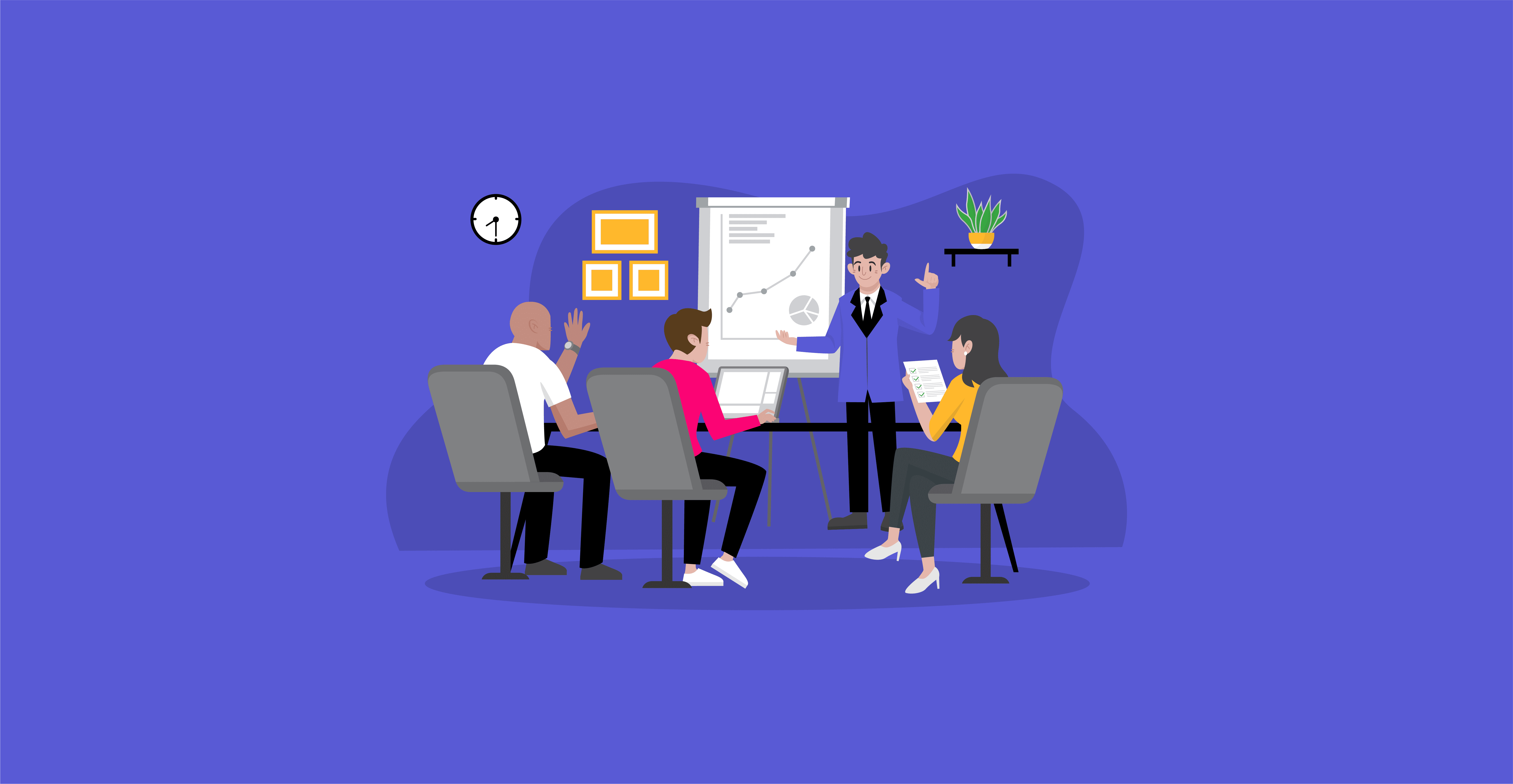
Please enter input field