Do you know why Training Management Software is so important in this era?
According to the Studies, 41.7% of companies save substantial training costs by using Training Management Software (TMS) at their heart of operations and training.
Even better, TMS enables 72% of the companies to gain a competitive advantage with 40% improved growth, transformation, and productivity. So, if you are still asking about the importance of TMS, then you’re in the right place.
By the time you finish reading this article, you’ll be able to identify what TMS entails, how it works, advantages and features of a good Training Management System.
What is Training Management Software?
By definition, Training Management Software (TMS) is a software solution that facilitates a training institute’s operations on a digital platform. A sound training management system helps increase productivity and reduces the costs of running the training institute.
Simply put, TMS is a streamlined online version of the regular day-to-day training but with little effort. The software can be used to train employees or staff of different organizations- small and large firms.
How do Training Management Software works?
TMS is a web-based or internet-dependent training that is streamlined online. Meaning, no internet, no training. The administrators or trainers can assign, track the training initiatives, and report and deliver different concepts to the trainees through the web browsers.
The trainers would then log in to join or complete a training session. Still, those who missed a lesson have the chance to re-watching the entire session. It also enables the trainer to create tasks, organize learners into different groups, and even run tests and examinations or assessments.
What Features Does a Good Training Management Software have?
A training management software (also referred to as TMS) is a wholesome approach to running an institute. It covers many aspects of the operations of the institute. A TMS may comprise many software subsystems to address the needs of various processes.
Any effective training management system’s features can be classifieds as back-end features which make the institute’s work easier and front-end features that make the user experience great.
Back-End Features of TMS
- LMS integrations
A good TMS should seamlessly integrate with other learning systems or devices to help manage and analyze or facilitate training processes.
- Automation
An excellent TMS will have its own automation features like sending confirmation emails, verification emails, reminders about classes, etc. This will help the institute from manually selecting or filtering their database and do the email campaign.
- Finance Management
This feature includes accepting payments, delivering orders, Invoices, etc.
- Data Tracking
Before deciding on a specific training software, you must ensure the application is capable of tracking the learner’s activities. This ensures that trainers can follow their learners’ journeys through stored data.
Still, tracking help trainers understand how the course or the learners are performing. Additionally, tracking would help trainers know where they need to put more effort into improved learning or boost their learners’ skills.
- Centralized Learning Resources
Significant Training Management Systems should provide options for various learning materials. Therefore, it should host videos, recorded audios, slide decks, written manuals, and images- all in a centralized, user-friendly location.
- Compliance
Abiding by the rules, policies, or regulations is one of the most critical features any TMS should have. Also, it should be able to track those who are trained and ensure they get training and assessments that are in line with regulatory requirements.
- Flexible Reporting, Analytics, and Assessment Tools
To effectively help measure the training progress, a proper TMS should have a flexible reporting and analytics system that aligns with the training goals. The visual representation of trainers’ data can help point out the learners’ specific pain points, allowing them to adjust their efforts.
Front-End Features
- Personalized User Experience
A good TMS should be able to provide relating content based on the trainer’s history and their roles during the training sessions. For instance, when the trainers are customer service agents, they should find more customer-related content.
Also, the software should have adaptive quizzes or assessments that mirror the trainees’ performance throughout the training period. This helps learners to prioritize their areas of specifications hence become more knowledge-invested.
- Website
Build a website or Home page for your Training Institute to integrate your TMS into it. You can also integrate TMS with your existing website also.
- Online Registration
TMS should allow users to do online registration to make the funnel go smoother. You will be able to manage your work even easier.
- User Portal
User will have their own portal to access those courses they have opted in. The user portal will be saving the data so that users can resume the sessions from where they left. This portal should be available for both the companies who register as well as customers who purchase.
So, what benefits do you get if you use Training Management Software?
Most companies are thriving by deploying TMS in their employee and staff training. Likewise, a training management system would help you;
1- Reduce Training Cost
Unlike in-person training, where you need to hire the trainer, infrastructure, or equipment for delivery, his web-based training application would help reduce or eliminate the wastage of money. Here you only need to hire a trainer.
Better still, the training in TMS is conducted from a central place. Meaning every department may be trained at once rather than a section. That reduces the expense incurred by different departments when going for in-person training.
2- Anywhere, anytime learning.
TMS ensures easy access to learning and training from any place the trainers might be at. The good thing with TMS is that trainers can store or organize course materials for the learners, who will then access them whenever they need them.
3- Reduces Manual Work
The software automates most of the tasks seen during in-persons training. With TMS, almost every aspect of the training is conducted by the software. From creating, managing, and delivering training content. All are automatically done.
4- Easy Tracking of Progress and Performance
TMS has tracking abilities that enable every trainer to generate reports with some clicks on track metrics. You can get to know the number of learners taking a specific course and how they are doing from their results.
Finally, cutting-edge technologies for training management software enable it to adapt to rapid business environment changes. For example, in the case of a pandemic outbreak such as the Covid-19, there was a disruption in usual educational activities. But because of technology, training institutes were able to implement teleconferencing and continue their business activities.
So, in short, we can say that a good training management system should cover the training institute’s operational aspect. It should help to increase the productivity and efficiency of the operations and staff. And it should help to reduce labor and resources costs and, in general, help to boost the institute’s revenues.
Who can use a Training Management System?
We have discussed the major features of a Training Management System. From the features, it’s clear that the primary users of TMS are Education and Training Institutes or anybody who sells instructor-led videos.
A TMS can be used for Internal training like employee training, soft-skill training, etc
A TMS can be used for external training like training centers, schools, tuition, etc.
Let us discuss some of the examples who get benefitted from TMS
Training/Coaching Centers: Managing multiple divisions of students on various categories is way easier with the help of training management software. Coaching institutes can create learning stations for various categories and assign instructors, students and materials to respective stations via TMS. Students will be able to access their learning materials as well as instructors will be able to track their progress.
Schools: After the arrival of Covid19, traditional classroom learning has been taken over by Elearning. School is much complicated than coaching institutes because of its volume of learners, class levels, subjects, etc. An efficient TMS can take care of this situation by allocating classes to those particular sets of students according to the timetable they have. If you are running your school activities in online, a school management system will be a lifesaver.
Coaches: If you are a coach who is looking to monetize your teaching skill or training skills. Creating videos, managing them, and selling them is a tough task. Whereas a TMS can do it for you. Just record your lessons, upload them to your TMS, and start sharing with your audience.
Employee Training: Training on employees is much needed. Every company wanted their employees to learn about new technologies, work processes, gain required skills, etc. A TMS can act as a knowledge management system where employees can access the learning center from anywhere, anytime.
Why TMS is so important?
The training industry is facing certain problems currently since the arrival of the Pandemic. These problems can be rectified using a TMS. First, let us check the existing problems
After-effects of Covid19
Yes, Covid19 has shifted the paradigm of the training industry. Schools, institutes are forced to move on with online education.
Elearning is effective and simple but most of the institutes were lack of proper infrastructure to execute it. A centralized learning system is needed for schools to efficiently manage everything. According to research, 30% of Global LMS buyers are tech solutions. This indicates the importance companies give to make their internal learning effective.
Lack of resources and time
A sudden shift in eLearning even with infrastructure is not that easy. You need to have enough resources and time to execute it. Recording lectures, allocating live sessions, Q&A sessions, managing time for everything required enormous planning and resources.
Increased Competition among Training industry
Now it is easy you just need to record some lectures and introduce them to the market. Many are not concerned about the quality too. This actually created vast competition among Edu-tech companies. In recent times many Edu-tech giants emerged and started acquiring more percentage of hold in the market. So traditional ways are not going to help you stand among them.
Unable to Track Progress
This was one of the disadvantages of online education lately. Trainers were unable to understand the progress and level of understanding among students. Definitely, some need extra care and support. Artificial Intelligence and Power BI helped to resolve this problem by tracking each student’s progress and ability to understand each concept using AI algorithms.
Do I Really Need a TMS?
Do I really need a Training Management System? Are you stuck with this question? Let us check this with the help of facts. IBM noticed a return of $30 for every $1 spends on eLearning. Around 42% of US companies have seen an increase in income using eLearning.
If you fall under this checklist, you need a TMS to make your daily life easier and productive.
- Are you managing your students, subscriptions, notes, dates, etc in a spreadsheet and manually analyzing the data?
- Are you sending emails, invoices, lessons, schedule manually via message, email, etc.?
- Are you facing difficulty in allocating study materials based on class level or subject level because it is confusing and taking time?
- Are you making constant small errors while executing things?
- Did your students face difficulties in learning because of not having centralized learning materials?
- Do you need more manpower to handle the overall training process due to TDS manual works?
Difference between TMS and LMS
It is common that people to get confused between Training Management System (TMS) and Learning Management System (LMS). Another question is which one to choose for your organization. Let us figure it now.
We already discussed the definition of TMS earlier in this blog. Learning Management System (LMS) is a software through which you will be able to offer your eLearning services to your audience. An LMS can also give you tracking reports about the progress of the course as well as students who use the course. LMS will not be having any administrative tools with it.
The difference is, TMS comes with much more features that will actually make your training business hassle-free. There are many TMS that are incorporated with LMS within it. TMS will help you save your administrative time on a high scale.
The conclusion to this is if you are just offering eLearning classes to your audience, you can choose an LMS. If you want to handle an entire training business that involves many complicated tasks like scheduling multiple sessions, subscriptions, invoices, etc. them go for a TMS without any doubts.
Conclusion.
Training Management Systems are critical to improving any organizations’ employee productivity. Also, the trainer and administrators are capable of tracking the trainees’ performance with the help of available assessment tools.
TMS also helps firms reduce training costs, manual work and save time as it offers anywhere, anytime training programs. Want to try a Training Management Software incorporated with all the required tools. Sign up with Edujournal.
Did you find this article helpful? Please, leave your comment below.


Please enter input field